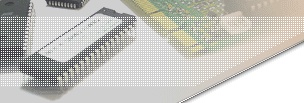


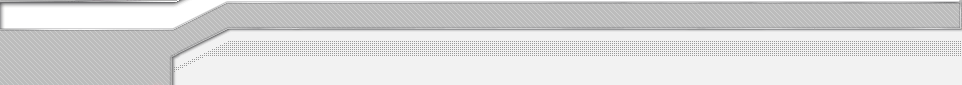
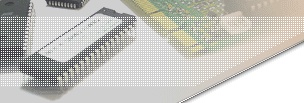 |
bootix ::: Problems & Solutions ::: BootManage Administrator |
||
 |
 |
||
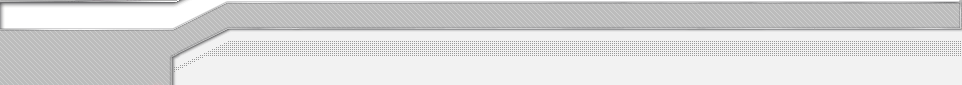 |
|||
 |
|||||||||
| |
|||||||||
|
|||||||||
FORMAT.COM does not work in BartPE SYMPTOM In a BartPE based boot image, the Windows FORMAT.COM program does not work. Upon execution, FORMAT.COM simply returns to the commandline, without performing any visible action, and also without displaying an error message. CAUSE FORMAT.COM requires the file VSSAPI.DLL, which was not included in the BartPE image. RESOLUTION Following, we will show you how to instruct the PE Builder application to include the VSSAPI.DLL file when creating the BartPE image. In the PE Builder application directory, locate the configuration file "pebuilder.inf" and open it with a text editor. In the [SourceDisksFiles] section, add the following line: vssapi.dll=2 Save and close the "pebuilder.inf" configuration file. Start PE Builder and create the BartPE image. You will find that, this time, the VSSAPI.DLL file was included in the image, and that FORMAT.COM works as it should. |