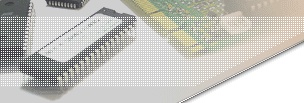


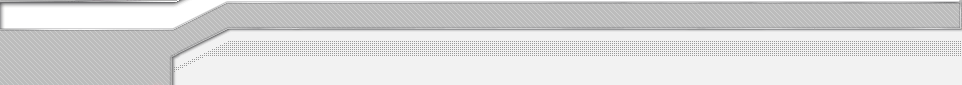
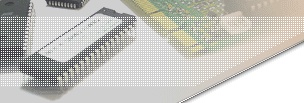 |
bootix ::: Problems & Solutions ::: PXE / DHCP / BOOTP / TFTP |
||
 |
 |
||
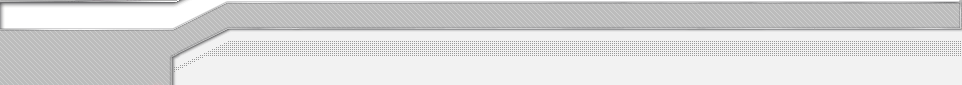 |
|||
 |
|||||||||
| |
|||||||||
|
|||||||||
"TFTP...." followed by "PXE-T01: File not found" SYMPTOM When being started, the PXE client comes up with the PXE copyright message and completes the DHCP phase, but then displays: TFTP.... After a while, the following error message is displayed: PXE-T01: File not found Depending on the PXE client's system setup boot device list configuration, the PC then either stops or tries to boot from the next boot device in the system setup boot device list. CAUSE The "PXE-T01" and "PXE-E3B" errors indicate that the PXE client received a "file not found" error message from the TFTP server when sending a request to download its boot file. The most likely cause for this error message is that the TFTP server was not able to locate the requested file in the TFTP data directory (which is by default named 'tftpboot'). RESOLUTION Make sure that the requested file is present in the TFTP data directory. You may want to examine the TFTP server log in order to determine what file has been requested by the PXE client. Also, make sure that the Windows account in which the TFTP server is running has the proper permissions to access the requested file. |