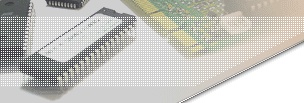


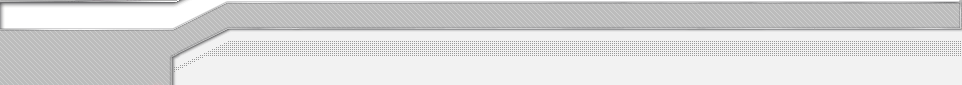
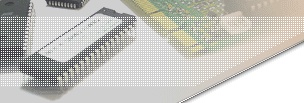 |
bootix
::: Problems & Solutions ::: Windows Unattended Installation |
||
 |
 |
||
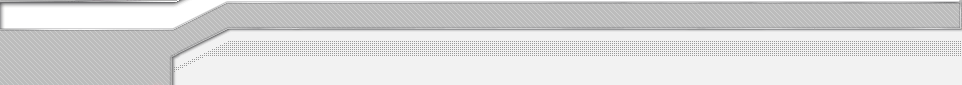 |
|||
 |
|||||||||
| |
|||||||||
|
|||||||||
Language selection does not work during Windows XP x64 MUI Pack installation SYMPTOM When installing the MUI Pack for Windows XP x64 via MUISETUP.EXE, it is not possible to preselect the desired user interface language with the '/d' commandline switch. CAUSE MUISETUP.EXE is an installer-wrapper for MUI MSI packages, and does not pass down the desired user interface language to the MSI package. RESOLUTION Instead of using MUISETUP.EXE, install the MSI packages directly via MSIEXEC. This method allows passing commandline parameters to the MUI MSI package and selecting the default user interface language. For example, execute the following: start /wait msiexec.exe /i 0407.msi defaultuser=1 currentuser=1 /q /Limew+ c:\mui_install.log The switch "currentuser=1" sets the installed MUI language
as default for the current user account. |