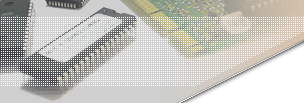


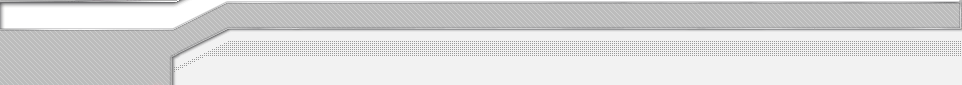
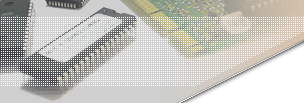 |
bootix ::: bootix BOOTPtab Editor ::: Details |
||
 |
 |
||
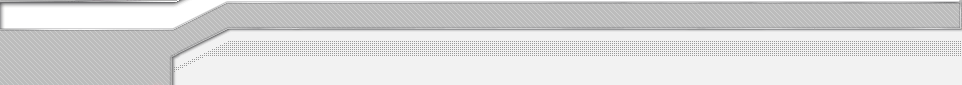 |
|||
 |
|||||||||
| |
|||||||||
|
|||||||||
bootix® BOOTPtab Editor
For this product, we offer you qualified technical support (Hotline, Web-Form, Support Contingent) In many remote boot and remote installation environments, BOOTP servers are used on various operating system platforms like UNIX, NetWare, and Windows. In almost all environments, BOOTP servers read their configuration information from a text based configuration file named bootptab. The format of this configuration file is identical across all platform types. In most companies, bootptab files are administered using simple text editors, thus configuration errors and inconsistencies are quite common but difficult to track down. In the age of graphical user interfaces, administering a sensitive configuration file with a text editor is unnecessarily problematic, especially for the unexperienced. The bootix® BOOTPtab Editor is a graphical configuration tool used to create new or maintain existing bootptab files. The bootix® BOOTPtab Editor checks bootptab syntax and detects inconsistent and missing entries. And its graphical user interface easeseases bootptab administration for experts and novices alike. From a networked client PC, the administrator can read, modify, and write the bootptab file on the server. The bootix® BOOTPtab Editor does not require installation directly on the BOOTP server machine. Instead, any user with appropriate access rights can run the program on any networked client PC. Platform Support
Easy handling
Problem analysis Automatic client import Wake On Lan Assistant Web Assistant Import / Export Licensing With every delivery, you receive product media as well as a license document with a license key to activate the specified amount of client licenses.
|